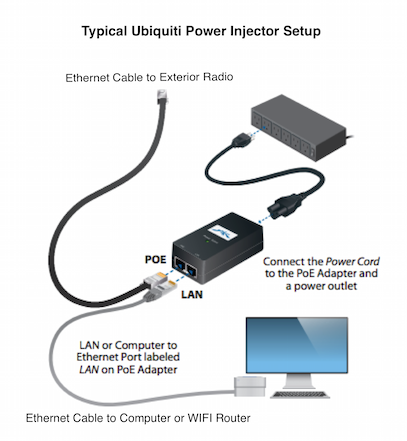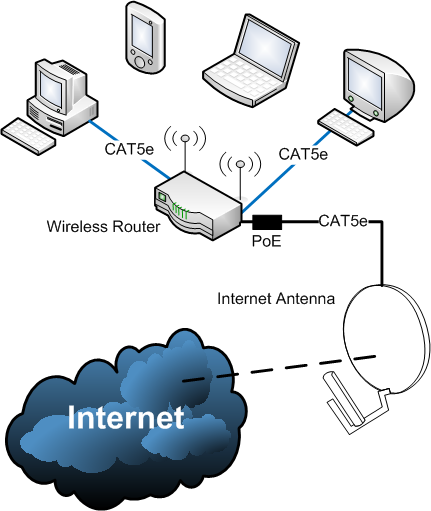On this page is information about Castles Wireless Service. We DO NOT provide satellite Internet service. Castles provide point-to-point wireless and also called point-to-multipoint. Please scroll down for full information and answers to your questions about the service.
Castles Wireless Service Areas
Castles wireless is point-to-multipoint which means that to have service we must have clear line-of-sight from your location to one of the towers. Capay Valley, Esparto & Yolo County
We can service any point up to 25 miles from Berryessa Peak that has good line-of-sight. That includes Woodland. If you can see our tower on top of Berryessa Peak then you most likely can get our service. Solano, Yolo and Napa Counties
We broadcast 360 degrees from the top of Mt. Vaca and the tallest hill west and behind the Vacaville Prison.
Castles technicians are always happy to complete a free sight survey.
Simply complete the Site Survey Form and we'll do the rest. You don't even have to be home. Don't have line-of sight?
If you don't have line-of-sight at your location, perhaps your neighbor does. We may be able to install a relay. One house or business must have good line-of-sight to the tower. We can complete a standard installation at that location and install a small pole-type relay that will relay the signal to the other locations. The location that hosts the relay must agree to provide 110V electrical and in turn receives Internet access at a significantly reduced rate.